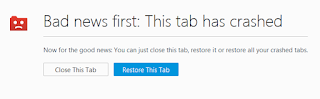Today, by chance, I went to open up my "Windows Task Manager".
Under processes, I found out that there were two instances of 'firefox.exe' running.
Being surprised by it, I immediately did an antivirus and a malware scan, but both of them came up with nothing...so I went googling for answers instead. However, most of the articles I've read through stated that one of them might be a malware or a virus.
So to check out that theory, the next natural thing I tried to do was to "observe" them and see how they would react to my "tamperings".
Contrary to how it was stated in those posts, that they would appear on bootup and stayed there despite killing it, these 'firefox.exe' of mine didn't appear when I restarted my cpu and would only surface when I started the firefox browser (and disappears whenever I closed it).
If I "End Task" the one which hogged "less" memory, one (or more) of the tabs would crash. But if I end the one which hogged "more" memory, my entire browser would close...together with all the tabs...and a short while later, the other firefox.exe would disappear (from my task manager) as well.
Curious, I booted up my brother's CPU to check and see if his firefox does the same. But interestingly enough, his had only one instance of 'firefox.exe'.
Remembering that his CPU wasn't booted for quite some time now, I went to check his firefox version. It was only 49.x something (can't remember) whilst mine was 50.0.
Sure enough, upon updating his to 50.0, there were now two instances of these 'firefox.exe' in his task manager as well.
So moral of the story?
I do not believe that these two 'firefox.exe' have anything to do with a virus or a malware, but rather its something added by the developers to prevent a full crash of the browser or something like that.
Oh ya...
Coincidentally, Internet Explorer also has something like this as well.
If you start up the IE browser, you will have two instances of 'iexplore.exe'. If you then open up another tab, one more copy of this 'iexplore.exe' will pop up.
Closing the tab will result in one of them disappearing after a while and end tasking one of them would either crash and reload the tab or close the IE browser entirely...depending on which one it is that you've ended.
- BuLaDiFu -
Saturday, November 19, 2016
Tuesday, February 16, 2016
Are Expired Instant Noodles Edible?
As circumstances would have it, I happened to land myself with a couple of packs of instant noodles...some about a year past its expiry date while some are over two years (beyond its best before date).
If it were your typical "sane" person, I would bet that he or she would have immediately disposed of the said noodles on the spot. Right there and then.
However...somehow...some silly idea crept into my head.
If it had been the end of the world, an apocalypse or some hideous instance whereby you were left to scavenge for food.
What then...are the sort of human-made "processed" food that you could still consume, despite it being past its expiry/best before date?
With that line of thinking in mind, I proceeded to judge and hence deemed that these packs of instant noodles, past its expiry date, might be still edible. Might...just might...
But since I'm still not "that" insane, I decided to try it out on the "about a year past its expiry date" ones.
Opening them up, visual inspection came up with nothing striking in particular. It looks as if its brand new...much like any other instant noodles.
Sniffing them, however, ended up with some faint (but distinct) "stale" smell...that kind of reminds you that the noodles are a year past its "safe to consume date".
As for the cooking part, sad to say that despite having rinsed it twice, I've failed to get rid of that "stale" smell. And what's worse, it becomes even more drastically striking when you remove the cover of the cooking pot and have the hot steam vapor rushing up into your nose.
In the taste-testing session, you also have this weird sense of taste...in those cooked noodles...that refuses to be masked over by the packets of "seasoning" that you've added.
Overall, its not something that I would recommend you to try. And quite frankly, its not something that I would have the pleasure of ever wanting to try out again.
Hopefully...just hopefully...nothing goes wrong with my stomach.
But only time will tell.
If it were your typical "sane" person, I would bet that he or she would have immediately disposed of the said noodles on the spot. Right there and then.
However...somehow...some silly idea crept into my head.
If it had been the end of the world, an apocalypse or some hideous instance whereby you were left to scavenge for food.
What then...are the sort of human-made "processed" food that you could still consume, despite it being past its expiry/best before date?
With that line of thinking in mind, I proceeded to judge and hence deemed that these packs of instant noodles, past its expiry date, might be still edible. Might...just might...
But since I'm still not "that" insane, I decided to try it out on the "about a year past its expiry date" ones.
Opening them up, visual inspection came up with nothing striking in particular. It looks as if its brand new...much like any other instant noodles.
Sniffing them, however, ended up with some faint (but distinct) "stale" smell...that kind of reminds you that the noodles are a year past its "safe to consume date".
As for the cooking part, sad to say that despite having rinsed it twice, I've failed to get rid of that "stale" smell. And what's worse, it becomes even more drastically striking when you remove the cover of the cooking pot and have the hot steam vapor rushing up into your nose.
In the taste-testing session, you also have this weird sense of taste...in those cooked noodles...that refuses to be masked over by the packets of "seasoning" that you've added.
Overall, its not something that I would recommend you to try. And quite frankly, its not something that I would have the pleasure of ever wanting to try out again.
Hopefully...just hopefully...nothing goes wrong with my stomach.
But only time will tell.
Monday, January 25, 2016
The Thing With Country Redirects
Although I do understand the need to implement country redirects in order to comply with a country's regulations, but it is also undeniable that it poses some tough challenges for amateur bloggers, such as myself, whom may not necessarily have much knowledge about templates and coding.
Having wanted to do away with some inherent flaws found in my free template's coding for the comments section, I decided to swap it out with the one provided by "Disqus".
However, after fumbling about and somewhat getting it installed in my blog successfully, I found that my previous comments were all gone...despite being able to see and moderate them still on the Disqus platform.
Eventually, I found out that it had got something to do with this "country redirect" thingy and how Disqus syncs a blog's comments via its unique url.
Being left without much of an option, as the coding provided by Disqus seems too hard to modify, I'm literally forced to use some "no country redirect" (ncr) script I've found on the internet to ensure that all of the comments get pointed to my canonical url.
Hopefully I won't get into trouble for this. Hopefully.
Having wanted to do away with some inherent flaws found in my free template's coding for the comments section, I decided to swap it out with the one provided by "Disqus".
However, after fumbling about and somewhat getting it installed in my blog successfully, I found that my previous comments were all gone...despite being able to see and moderate them still on the Disqus platform.
Eventually, I found out that it had got something to do with this "country redirect" thingy and how Disqus syncs a blog's comments via its unique url.
Being left without much of an option, as the coding provided by Disqus seems too hard to modify, I'm literally forced to use some "no country redirect" (ncr) script I've found on the internet to ensure that all of the comments get pointed to my canonical url.
Hopefully I won't get into trouble for this. Hopefully.
Subscribe to:
Posts (Atom)