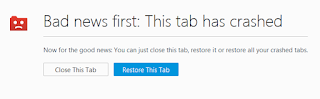Today, by chance, I went to open up my "Windows Task Manager".
Under processes, I found out that there were two instances of 'firefox.exe' running.
Being surprised by it, I immediately did an antivirus and a malware scan, but both of them came up with nothing...so I went googling for answers instead. However, most of the articles I've read through stated that one of them might be a malware or a virus.
So to check out that theory, the next natural thing I tried to do was to "observe" them and see how they would react to my "tamperings".
Contrary to how it was stated in those posts, that they would appear on bootup and stayed there despite killing it, these 'firefox.exe' of mine didn't appear when I restarted my cpu and would only surface when I started the firefox browser (and disappears whenever I closed it).
If I "End Task" the one which hogged "less" memory, one (or more) of the tabs would crash. But if I end the one which hogged "more" memory, my entire browser would close...together with all the tabs...and a short while later, the other firefox.exe would disappear (from my task manager) as well.
Curious, I booted up my brother's CPU to check and see if his firefox does the same. But interestingly enough, his had only one instance of 'firefox.exe'.
Remembering that his CPU wasn't booted for quite some time now, I went to check his firefox version. It was only 49.x something (can't remember) whilst mine was 50.0.
Sure enough, upon updating his to 50.0, there were now two instances of these 'firefox.exe' in his task manager as well.
So moral of the story?
I do not believe that these two 'firefox.exe' have anything to do with a virus or a malware, but rather its something added by the developers to prevent a full crash of the browser or something like that.
Oh ya...
Coincidentally, Internet Explorer also has something like this as well.
If you start up the IE browser, you will have two instances of 'iexplore.exe'. If you then open up another tab, one more copy of this 'iexplore.exe' will pop up.
Closing the tab will result in one of them disappearing after a while and end tasking one of them would either crash and reload the tab or close the IE browser entirely...depending on which one it is that you've ended.
- BuLaDiFu -